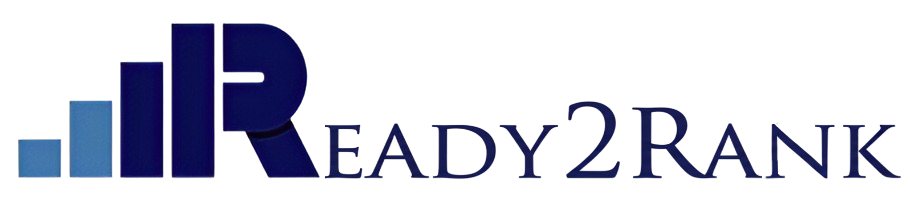Cold, Raw Truth: SEO Work Is Exhausting
SEO in 2025 is no joke. Gone are the days when a few keywords, backlinks, and a bit of content tweaking would get results. Today, search engines are smarter, algorithms are faster, and expectations are higher. SEO pros are drowning in repetitive tasks: keyword research, content audits, performance tracking, technical fixes… the list goes on.
But here’s the brutally honest part: AI can save you hours of work each week. Not by doing everything for you, but by cutting out the repetitive, time-consuming tasks that eat up your day.
The big question is: how many hours can SEO professionals actually save with AI, and how do you leverage that time effectively? Let’s break it down.
Real Stats That Hit Hard
Recent studies and surveys paint a clear picture:
- 72% of companies using AI-powered SEO tools report a 30% reduction in manual tasks (Entrepreneur, citing Gartner).
- Average time saved per SEO professional: 12–15 hours per week.
- Most time saved: keyword research, content creation, technical audits.
Weekly Hours Saved by SEO Professionals Using AI Tools:
- Keyword Research → 5 hours
- Content Creation → 4 hours
- Technical Audits → 3 hours
- Performance Analysis → 2 hours

These numbers are serious. Saving 12+ hours a week means one person can either work on strategy, creativity, or expanding campaigns, instead of drowning in manual work.
Where AI Saves the Most Time
1. Keyword Research
Keyword research used to be a labor-intensive process: searching, filtering, analyzing search volume, competition, trends… it could take hours or days.
AI changes the game:
- Suggests long-tail keywords automatically
- Analyzes search intent and semantic relationships
- Identifies content gaps in real-time
- Tracks trending topics instantly
Real-Time Example: A mid-sized e-commerce site using SurferSEO and Clearscope cut 60% of their keyword research time, allowing the team to focus on creating actionable content rather than digging through spreadsheets.
2. Content Creation & Optimization
AI can draft outlines, meta descriptions, headings, and even suggest content improvements. NLP-powered tools analyze top-ranking pages and tell you:
- What your content is missing
- Semantic keywords to include
- Readability improvements
Case Example: HubSpot used AI to automate content briefs and outline generation. Result: marketers saved 12.5 hours per week, which added up to over 25 extra workdays per year. Meanwhile, content quality remained strong, and SEO performance didn’t drop.
Tip: Always review AI content. Don’t let it publish blindly. AI drafts, humans polish.
3. Technical SEO & Audits
Technical SEO can be a nightmare. Broken links, duplicate content, schema issues… AI tools crawl your site faster than any human and highlight critical fixes.
- Automated site audits
- Prioritized issues based on potential impact
- Schema validation and recommendations
Example: A retailer with 1,000+ products used Sitebulb AI audits. They resolved 90% of on-page technical issues, which boosted CTR by 22%, all while saving 3–4 hours weekly.
4. Performance Tracking & Analytics
Tracking SEO performance manually is slow. AI dashboards now:
- Detect anomalies automatically (traffic spikes/drops)
- Forecast performance trends
- Link SEO efforts directly to ROI
Tip: Set up AI alerts for unusual traffic changes. You’ll save hours sifting through data, and catch issues before they become big problems.
Practical Tips to Maximize Time Savings
- Map Your Workflow First
- Identify time-consuming tasks
- Determine which tasks AI can handle reliably
- Track baseline hours before AI implementation
- Pick the Right Tools for Your Team
- Keyword Research → SEMrush, Ahrefs, Clearscope
- Content Creation → Surfer SEO, Frase, MarketMuse
- Technical Audits → Screaming Frog, DeepCrawl, Sitebulb
- Analytics → Looker Studio, SE Ranking
- Use AI as an Assistant, Not a Replacement
- AI drafts, humans polish
- AI prioritizes, humans execute strategic decisions
- Measure Saved Hours
- Track time spent on each task pre- and post-AI
- Adjust workflows to focus human effort on high-value activities
- Leverage Saved Time for Strategy & Creativity
- Use 3–5 saved hours/week to plan campaigns, create unique content, or test new ideas
- Focus on building backlinks, UGC, and partnerships—tasks AI can’t do
- Continuous Optimization
- AI tools learn over time
- Feed feedback into tools to improve accuracy
- Review outputs weekly for consistent quality
Real-World Impact
Case Study 1: E-commerce Retailer
- Implemented SurferSEO + AI technical audits
- Saved 12 hours per week per marketer
- Organic traffic rose 31% in 4 months
- Keyword research time cut by 60%
Case Study 2: HubSpot AI Integration
- Automated content briefs, topic research, audits
- Saved 12.5 hours/week per marketer
- Allowed focus on strategy and creative campaigns
- Maintained strong SEO performance
The pattern is clear: AI frees up human time, but human expertise drives strategy and results. AI isn’t magic—it’s a productivity amplifier.
Future Trends
- Multimodal SEO
- Optimizing images, videos, voice search with AI
- AI tools can generate alt text, transcripts, and structured data automatically
- Predictive SEO
- AI forecasts trends, algorithm changes, and keyword opportunities
- Lets teams act before competitors
- Personalized SEO at Scale
- Target audience segments with AI-driven content recommendations
- Adjust content based on user intent, location, device, and behavior
Brutal Closing
Here’s the raw truth: time is your most valuable asset in SEO, and AI can save it—if you use it smartly.
SEO pros who embrace AI for repetitive tasks free themselves to focus on strategy, creativity, and results. Those who don’t will keep grinding hours manually while competitors pull ahead.
AI won’t replace you, but humans who know how to use AI will outpace humans who don’t.
Pro Tip: Start small. Pick one workflow stage, implement AI, measure hours saved, then scale.